Inside the Mediocre forum system (codename brenner)
9One of the core infrastucture pieces we've been working on is a new forum platform we can use to add discussion and community features to our upcoming ecommerce experiements.
We looked at several off-the-shelf solutions in the interest of trying to identify a shortcut that let us get directly to our ecommerce experiements, but ultimately couldn't find something that was as flexible as we needed. We wanted to start with something lightweight and minimal that could grow with us as our experiements grow. We decided to reinvent the wheel a little bit in order to ensure we're in full control over the community experience.
Here's some of the highlights of what we've put into our forum system which we codenamed "brenner" after Sydney Brenner, one of the key minds behind DNA information flows (fits with our laboratory theme quite nicely):
Your Mediocre Account
It all starts with you mediocre.com account. We originally offered the ability to sign up for a mediocre account using Amazon or Google. After some feedback from our lab rats we added the ability to simply sign up with an email address and password. There's a new page @ https://mediocre.com/account where you can add and remove connections (or change your username if you've thought of one that better communicates your mediocrity).
Topics
You'll see a list of topics over @ https://mediocre.com/forum. Topics are presented with the most recently commented on topic first. We hope that makes it easy to keep track of which topics you might want to pay attention to since your last visit. We're also keeping track of which comments have been added since your last visit. Those topics are presented in a brigher shade of blue which should help indicate which topics have comments you haven't read yet. We were going to go with different shades of gray but it's, like, not that type of forum.
Comments
Click the topic to read its comments. They're presented in chronological order. If you'd like, you can add a short (140 character or less) reply to a comment. You can't reply to a reply though. That starts to get unreadable pretty quickly: 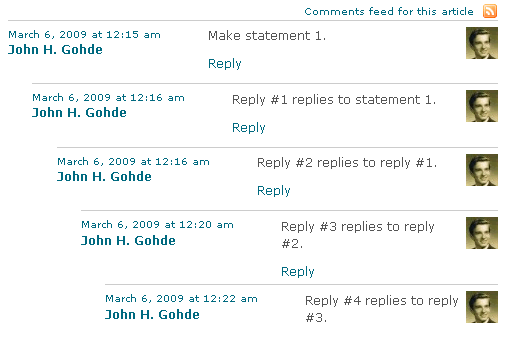
Adding stuff
When you're ready to add a comment or a topic there's a blue tab at the bottom of the page. The system supports Markdown syntax and has a handy little editor to make discovering some of the syntax a bit easier. We've added a few things to Markdown to support stuff like @username links and YouTube/Vimeo video embeds. We call these extensions "mehdown" and you'll find my laughable attempts at writing regular expressions over at https://github.com/mediocre/mehdown. It's open source, so send us a pull request if you have a cool idea on how to make it better.
Editing stuff
If you make a typo, or need to change something about your topic, comment, or reply you have the ability to edit your post for about five minutes. After that we're getting ready to send email notifications to users that have subscribed so it's no takebacks. Which brings me to...
Subscriptions
When you add a comment, by default you'll be subscribed to email notifications when someone else adds a comment. You can quickly opt out by checking a box, clicking the unsubscibe link on the topics page, or clicking the unsubscribe link in the email we send. We're also trying to be smart about not sending you pointless emails. If we notice you've visited the topic after a comment was posted but before we sent the email notification, we're not going to send you an email.
Stars, faves, votes, likes
You can click the gray outlined star to turn the star yellow and add 1 to the number inside of it. Or, don't. Whatevs. But if you see a star that has a big number inside of it, it means other people liked the topic enough to click the star. Mouse over the star and you can see their usernames.
Flags
If you see something that looks like spam, or something inappropriate, or something you want to bring to our attention you can flag it. Flags get sent to our forum moderators. We'll try to keep the place clean and fun.
Staff badges
If you see a username next to an Erlenmeyer flask icon that indicates the user is a Mediocre Laboratories employee. We tried to call those things "beakers" one time, but someone pointed out to us that they're not beakers... they're Erlenmeyer flasks. So, uh, we won't be making that mistake again.
So, enjoy the beta of our forum system: codename brenner. If you want to stay up to date you can follow along or subscribe to the changelog. Post any feedback here or send us an email: forum@mediocre.com
- 5 comments, 4 replies
- Comment
Is the star rating system going to do anything other than rate that thread?
Someday we might have a sorting method that takes stars into account. For now, it's just a way to show you like a thing, and a quick scan can help see what people like the most.
The star text is too small and too light. If the goal is to allow users to quickly scan for popular comments, this makes it difficult.
@necoras Ah, tricky. I can see what you're saying, but if it gets bigger, the whole star needs to get bigger. Bold could help a tiny bit.
My suggestion would be to make the number and the text bigger as they get more clicks. Maybe have tiers after 10. 10, 25, 50, etc.
it's interesting to me that long form posts are perhaps easier to read on a mobile device. The text flows wider than is ideal for paragraph form on my usual desktop browser width.
You're right, it's too long on desktop. Ideal max-character-count per line is something like 60-75 characters, and we're way up closer to 120-130. It'd be even worse on the comments, as the font size is smaller.
I might bump the font size up a touch, but it's also fairly easy to just put some right-margin on so it doesn't go all the way to the right.
it is counter-intuitive to the part of me that refuses to care about design, but I agree with the margin padding idea.
woohoo - new width looks great. so civilized.